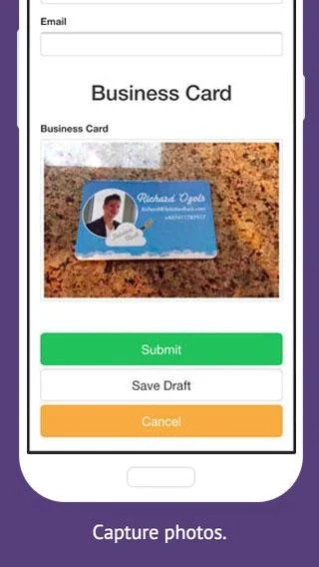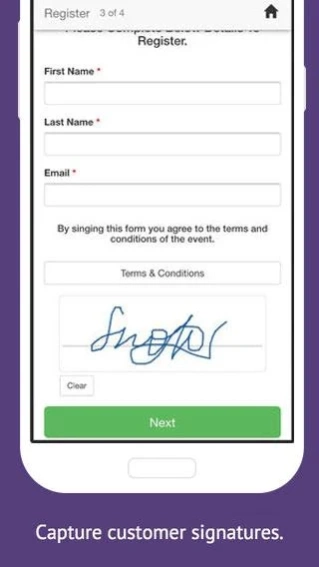Formyoula Mobile Forms 4 5.9.5
Free Version
Publisher Description
Formyoula Mobile Forms 4 - Formyoula mobile offline forms for any business using Salesforce
Formyoula mobile forms provide a way of easily collecting data from people in the field from a smartphone or tablet device. Integrated with Salesforce.
- Remove paperwork
- Improve data quality
- Real-time access to data in the field
- Get up and running in minutes, not weeks - no programming required
*Android 6 and above recommended
The questions you place in your forms support a range of data types:
- text
- numeric
- date/time
- yes/no
- images
- location
- select one
- select many
- phone number
- signature
- sketch
- (and more)
Design
Use our online designer to create and manage mobile forms for order collection, lead capture, maintenance and job cards, or any process you can think of!
Publish
Assign forms to organizational groups and distribute these to people in the field, all from your web browser.
Capture
Using the Formyoula Mobile Forms application (freely available form leading app stores), people complete the forms on their Android, iPhone and iPad devices.
Distribute
This data is received by Salesforce and mapped to an object.
*Requires registration on www.Formyoula.com
About Formyoula Mobile Forms 4
Formyoula Mobile Forms 4 is a free app for Android published in the Office Suites & Tools list of apps, part of Business.
The company that develops Formyoula Mobile Forms 4 is Formyoula. The latest version released by its developer is 5.9.5. This app was rated by 1 users of our site and has an average rating of 4.0.
To install Formyoula Mobile Forms 4 on your Android device, just click the green Continue To App button above to start the installation process. The app is listed on our website since 2023-09-08 and was downloaded 27 times. We have already checked if the download link is safe, however for your own protection we recommend that you scan the downloaded app with your antivirus. Your antivirus may detect the Formyoula Mobile Forms 4 as malware as malware if the download link to com.solutionrock.qForm is broken.
How to install Formyoula Mobile Forms 4 on your Android device:
- Click on the Continue To App button on our website. This will redirect you to Google Play.
- Once the Formyoula Mobile Forms 4 is shown in the Google Play listing of your Android device, you can start its download and installation. Tap on the Install button located below the search bar and to the right of the app icon.
- A pop-up window with the permissions required by Formyoula Mobile Forms 4 will be shown. Click on Accept to continue the process.
- Formyoula Mobile Forms 4 will be downloaded onto your device, displaying a progress. Once the download completes, the installation will start and you'll get a notification after the installation is finished.